Introduction
I’ve been using Gitea to manage my local code projects for quite a while now, and recently new functionality was added that provides a nice simple to use builder system which is very similar to Github Actions. You can read all about this feature here. Now if we combine this with Gitea’s packages functionality, we end up with a very lightweight system to handle our custom docker containers end to end.
Sample Workflow
It took me a bit to sort out how to do dual arch builds so I figured I’d share an annotated sample in case anyone else is trying to do the same thing.
docker-publish.yml
name: Docker Build # Name of the Gitea Actions workflow
on: # Specifies when this workflow will run
schedule: # Triggers the workflow on a schedule
- cron: '37 1 * * 6' # Runs at 01:37 AM UTC every Saturday (Cron syntax)
push: # Triggers the workflow on a push event
branches: # Specifies which branches will trigger the workflow
- main # Triggers only for pushes to the main branch
jobs:
build: # Name of the job
runs-on: ubuntu-latest # Specifies the type of virtual host machine to run the job on
container: # Specifies the container to run the job inside
image: catthehacker/ubuntu:act-latest # The Docker image to use as the container
strategy: # Strategy for the job execution
matrix: # Allows running jobs with different variations
arch: [amd64, arm64] # Variations of architecture to run the job with
steps: # Steps to be executed in the job
- name: Login to Docker Hub # Step to log in to Docker Hub
uses: docker/[email protected] # Uses an action to perform the login
with: # Inputs to the login-action
registry: {{ registry_url }} # Specifies the registry to log in to. You can set a variable or just hardcode this value.
username: ${{ secrets.DOCKER_USERNAME }} # Docker Hub username from secrets
password: ${{ secrets.DOCKER_TOKEN }} # Docker Hub token/password from secrets
- name: Checkout repository # Step to check out the repository code
uses: actions/[email protected] # Uses the checkout action
- name: Set up Docker Buildx # Step to set up Docker Buildx
uses: docker/[email protected] # Uses an action to set up Buildx
- name: Get base image digest # Step to get the digest of the base image
id: base-image-digest # Sets an ID for this step to refer to its outputs
run: echo "::set-output name=digest::$(docker pull ubuntu:20.04 | grep -Eo 'sha256:[a-f0-9]+' | cut -d ':' -f 2)" # Pulls base image and extracts digest
- name: Get current date and time # Step to get the current date and time
id: current-date-time # Sets an ID for this step to refer to its outputs
run: echo "::set-output name=rfc3339::$(date -u +'%Y-%m-%dT%H:%M:%SZ')" # Gets current date/time in RFC 3339 format
- name: Build Docker image # Step to build and push the Docker image
uses: docker/[email protected] # Uses an action to build and push Docker images
with: # Inputs to the build-push-action
context: . # Specifies the build context
push: true # Enables pushing the built image to a registry
tags: {{ registry_url }}roonserver:latest # You can set a variable or just hardcode the tag depending on your needs.
platforms: linux/amd64,linux/arm64 # Specifies the target platforms for the image
build-args: | # Specifies build arguments
TARGETARCH=${{ matrix.arch }} # Sets the TARGETARCH build argument
BASE_IMAGE_DIGEST=${{ steps.base-image-digest.outputs.digest }} # Sets the BASE_IMAGE_DIGEST build argument
IMAGE_CREATED=${{ steps.current-date-time.outputs.rfc3339 }} # Sets the IMAGE_CREATED build argument
🎉
Here’s what we’ll see once everything is done:
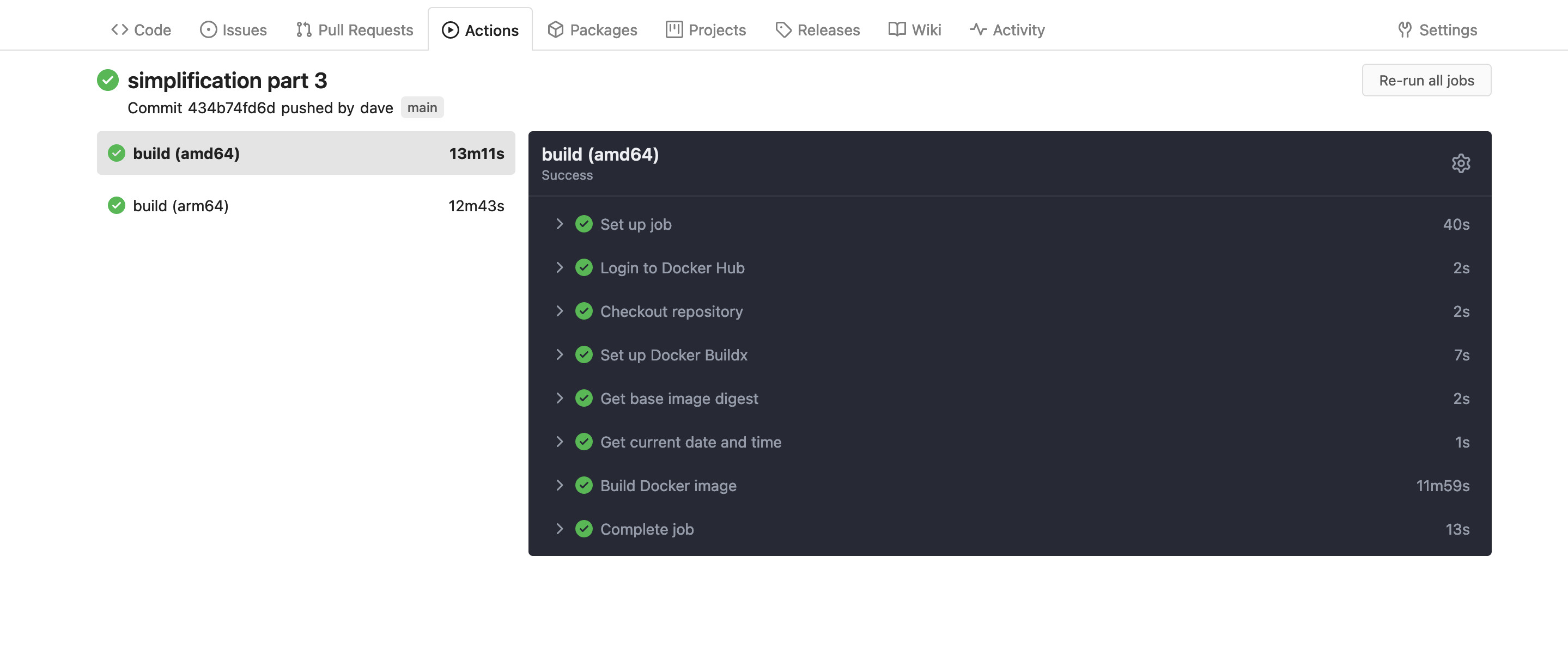
Hope this helps someone out there 😄.